SandboX: Difference between revisions
No edit summary |
|||
| Line 69: | Line 69: | ||
Action: When the player walks into the checkpoint, the vehicle spawns, and the player is teleported. | Action: When the player walks into the checkpoint, the vehicle spawns, and the player is teleported. | ||
== Upcoming Features == | |||
===GX Function Debugging Mode=== | |||
When debugging mode is enabled, players will receive messages when certain actions and triggers are activated. | |||
* Level 1 - Only actions that happen to the player are displayed. | |||
* Level 2 - Action that happen to the player and their team are displayed. | |||
* Level 3 - All actions are displayed. | |||
Revision as of 02:26, 22 September 2024
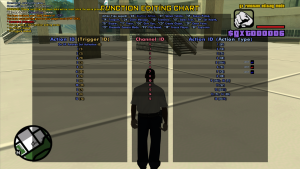
GX Function is a creative tool that enables players to create in-game functions with the use of actions and triggers. Actions can be triggered by specific conditions, enhancing gameplay by introducing dynamic interactions and automated events.
Actions
Actions are activations of functions that players can initiate within the game. Action types include:
Available Actions
- (DA) Destroy Action
- (SV) Spawning Vehicles
- (SP) Spawning Pickups
- (TP) Teleport
- (CM) Client Message
- (TD) TextDraw
- (GT) Game Text
- (SH) Set Health
- (DI) Disarm
- (TI) Set Timer
- (GG) Give Gun
- (CO) Create Object
- (CP) Create Checkpoint
- (CC) Initiate Cinematic Camera Mode
- (PS) Play Sound
- (FP) Freeze Player
- (EX) Create Explosion
Upcoming Actions
- (OT) Set Object Texture
- (MO) Move Object
- (OV) Attach Object to Vehicle
- (OS) Load Object Set
Event Actions
- (GP) Give Point
- (RP) Remove Point
Triggers
Triggers are conditions that activate an action. Trigger types include:
Available Triggers
- (CP) On Enter Checkpoint
- (SP) On Pickup
- (CO) On Moving Object Start or Stop
- (TI) On Timer End
- (SV) On Vehicle Destroyed
Upcoming Triggers
- (PD) On Player Death
- (OD) On Object Destroyed
Channels
Channels associate triggers with their corresponding actions. Each channel can contain multiple triggers and multiple actions. When any trigger within a channel is executed, it activates all the actions associated with that channel.
Workflow
Define Actions: Identify and define the actions in the desired channel.
Set Triggers: Establish the trigger(s) that will activate these actions.
Execution: When a trigger is activated, all associated actions within the channel are executed.
Example
Trigger: A player walks into a checkpoint.
Channel: The channel associates the checkpoint trigger with the actions of spawning a vehicle and teleporting the player.
Action: When the player walks into the checkpoint, the vehicle spawns, and the player is teleported.
Upcoming Features
GX Function Debugging Mode
When debugging mode is enabled, players will receive messages when certain actions and triggers are activated.
- Level 1 - Only actions that happen to the player are displayed.
- Level 2 - Action that happen to the player and their team are displayed.
- Level 3 - All actions are displayed.